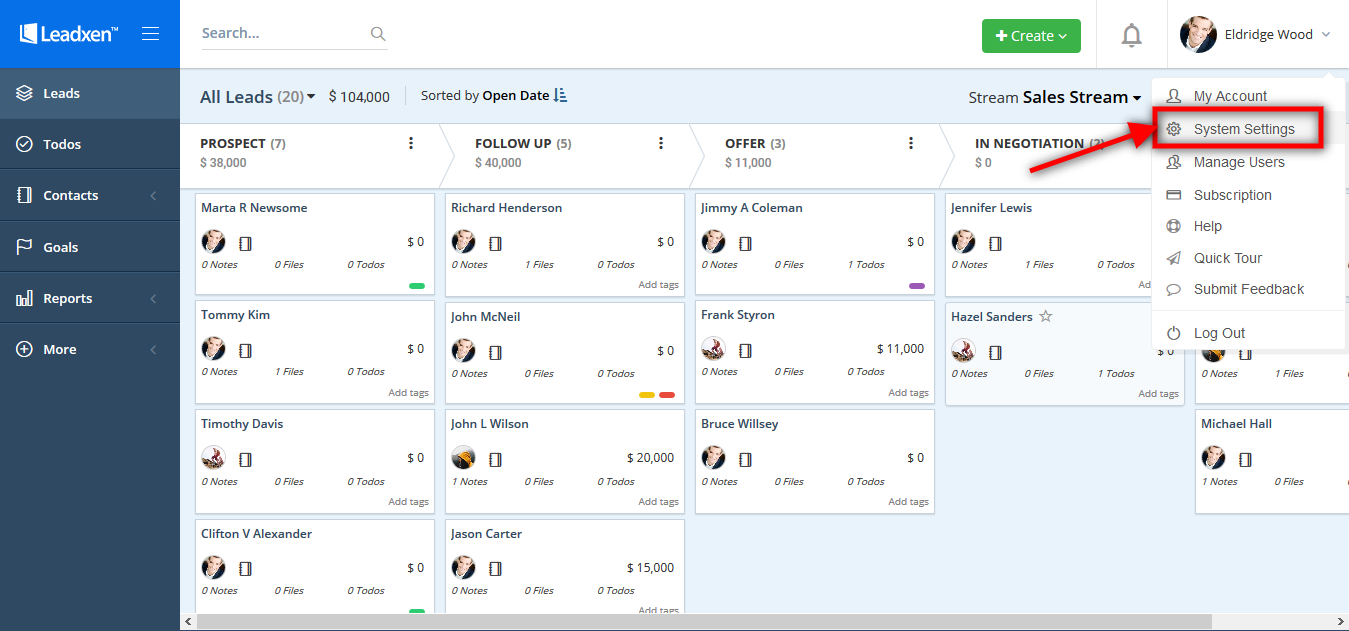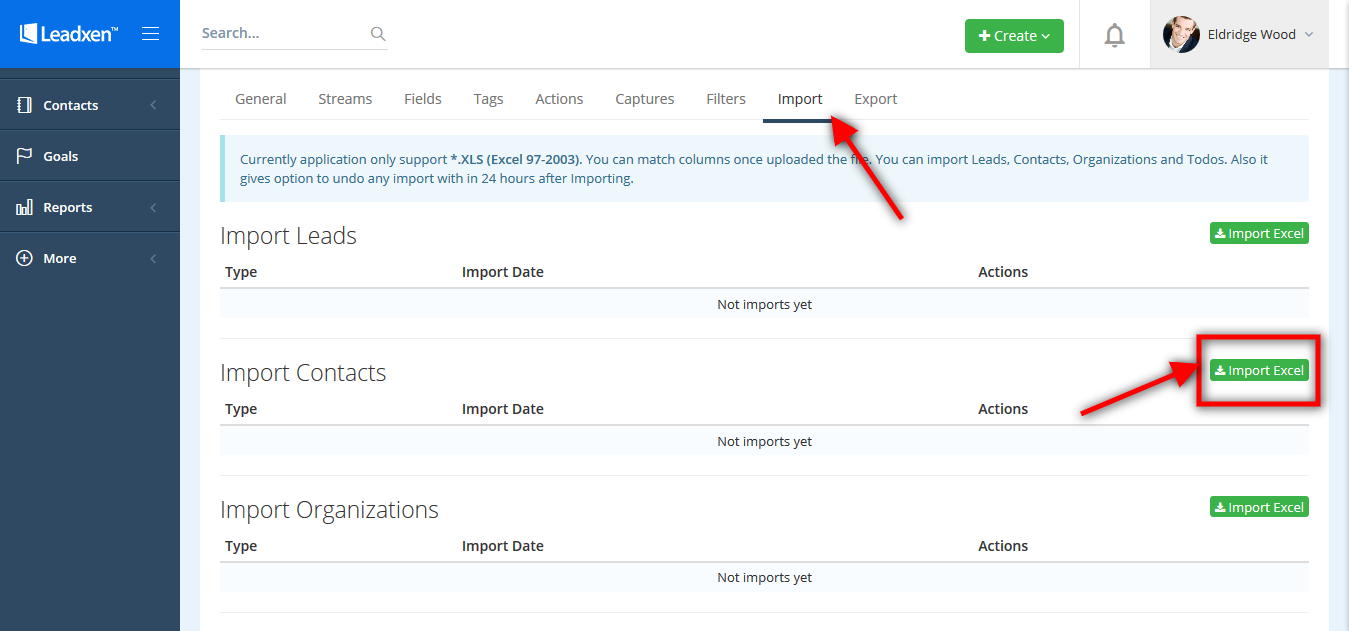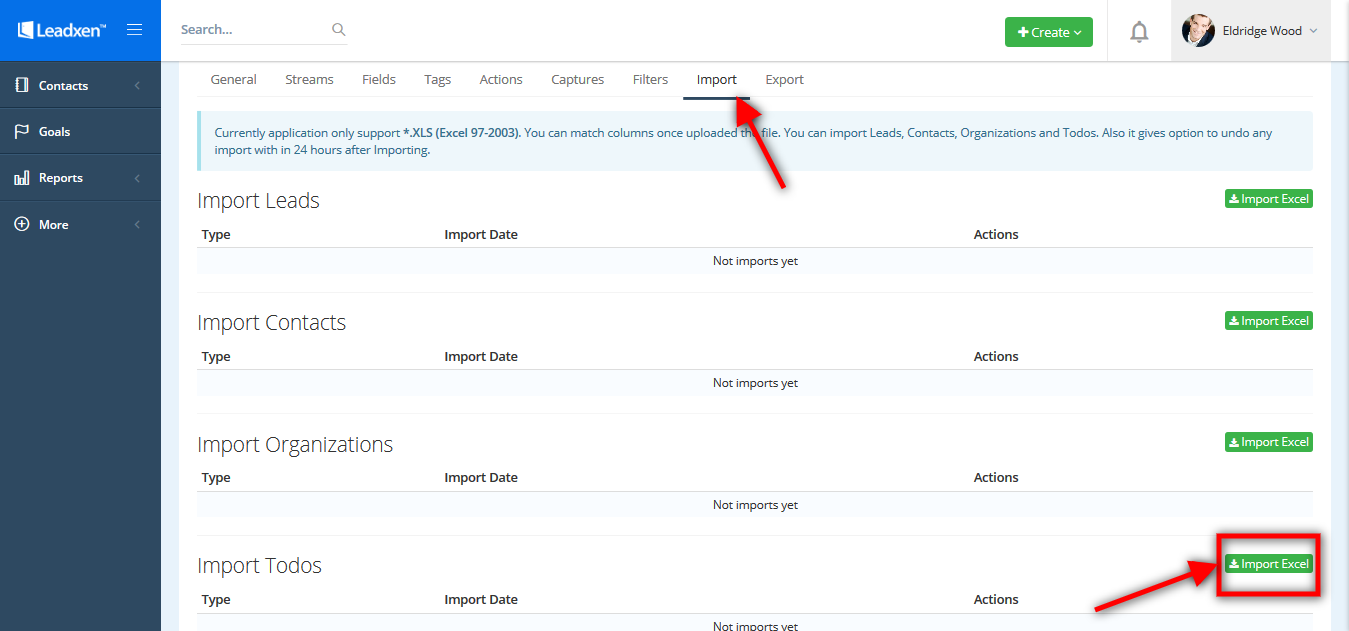Import and export option
Last Updated: May 19, 2018 at 2:36 pm
You can import and export the contacts, leads, todos & organizations in excel format.
To import and export click on the user profile name in right side and then click on System Settings. Click on Import tab for import data and click on Export tab for exporting data.
After clicking on import button you can see four options:
- Import Leads
- Import contacts
- Import organizations
- Import todos
Import Leads: To import lead click follow steps click on user profile name >> System Settings >> Import
Under the section import lead you can see Import Excel button. Click on it to Import Excel.
Import Contact: To import contact click follow steps click on user profile name >> System Settings >> Import
Under the section Import Contacts you can see Import Excel button. Click on it to Import Excel.
Import organization: To import organization click on user profile name >> System Settings >> Import
Under the section Import Organization you can see Import Excel button. Click on it to Import Excel.
Import Todos: To import todos click follow steps click on user profile name >> System Settings >> Import
Under the section Import Todos you can see Import Excel button. Click on it to Import Excel.