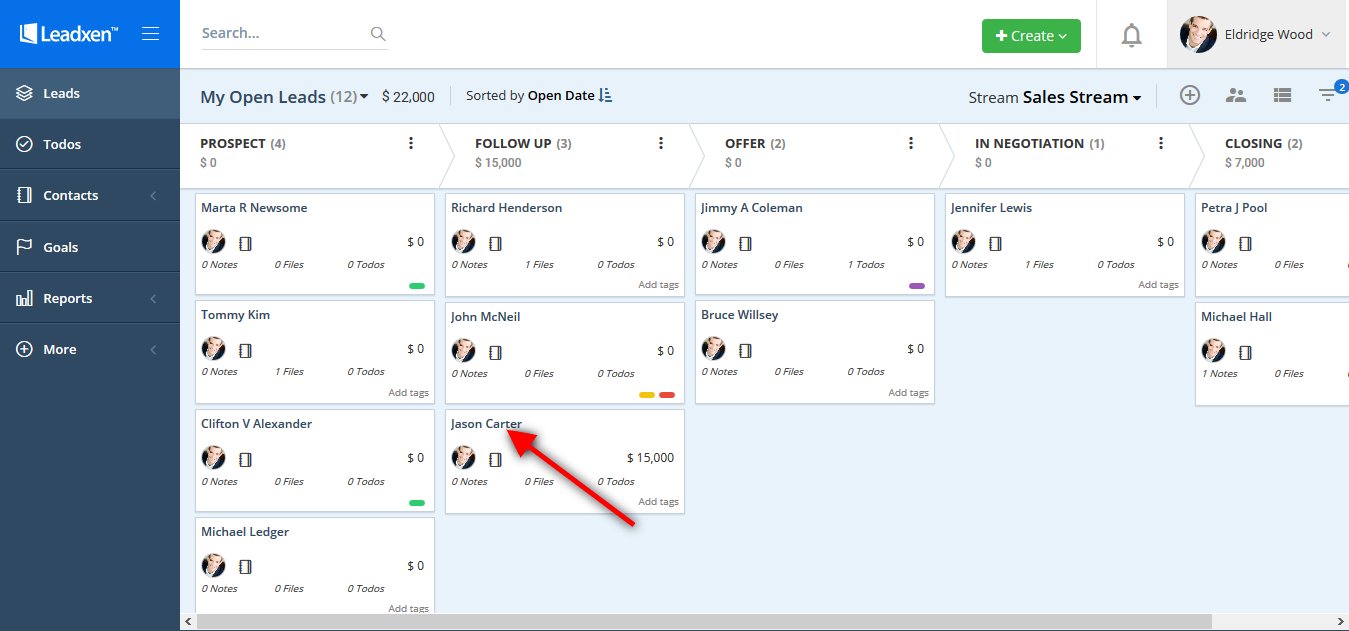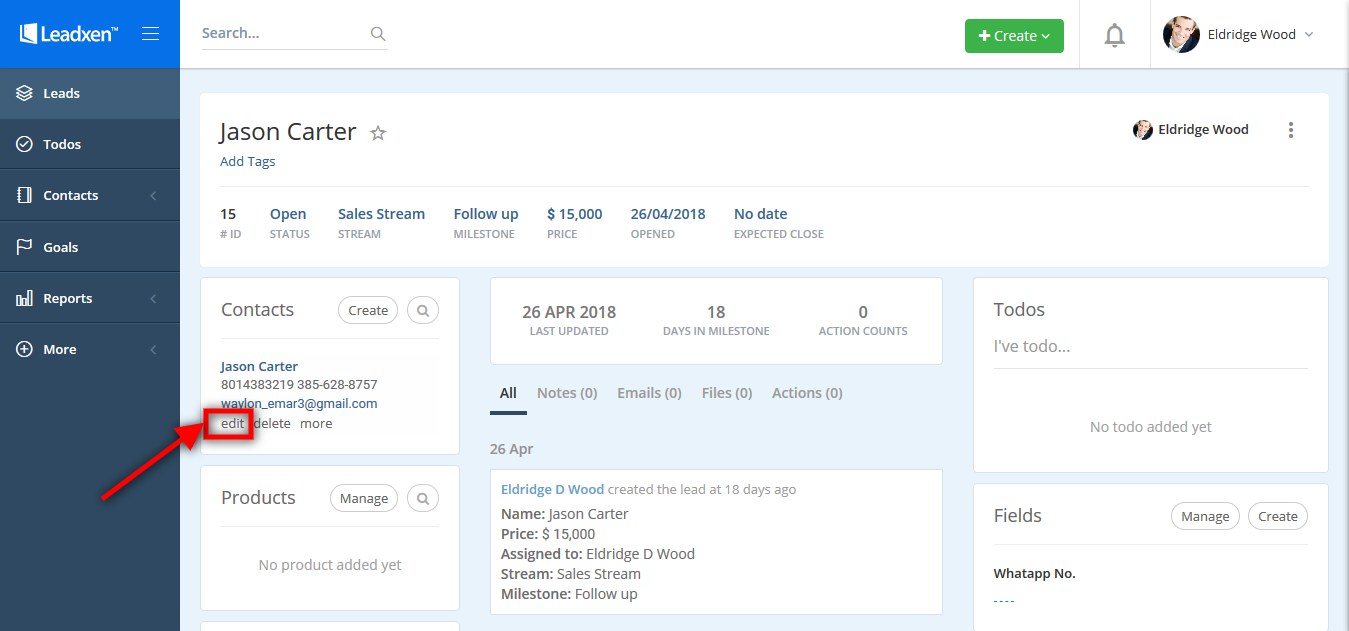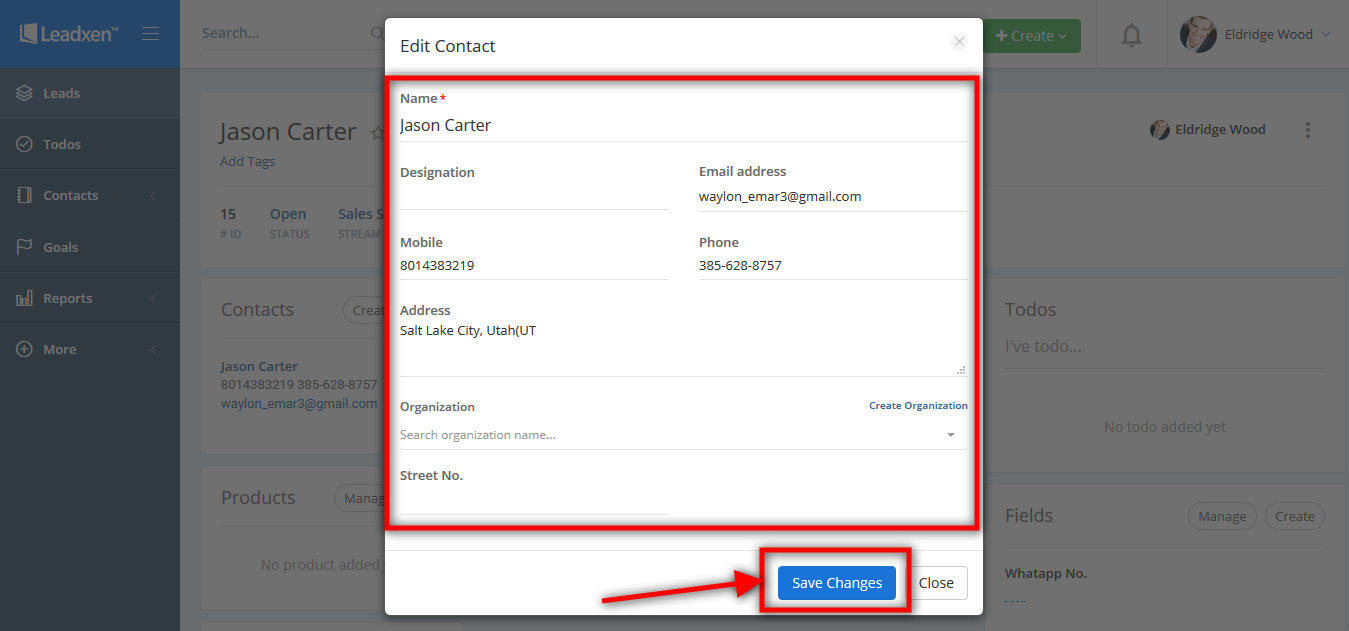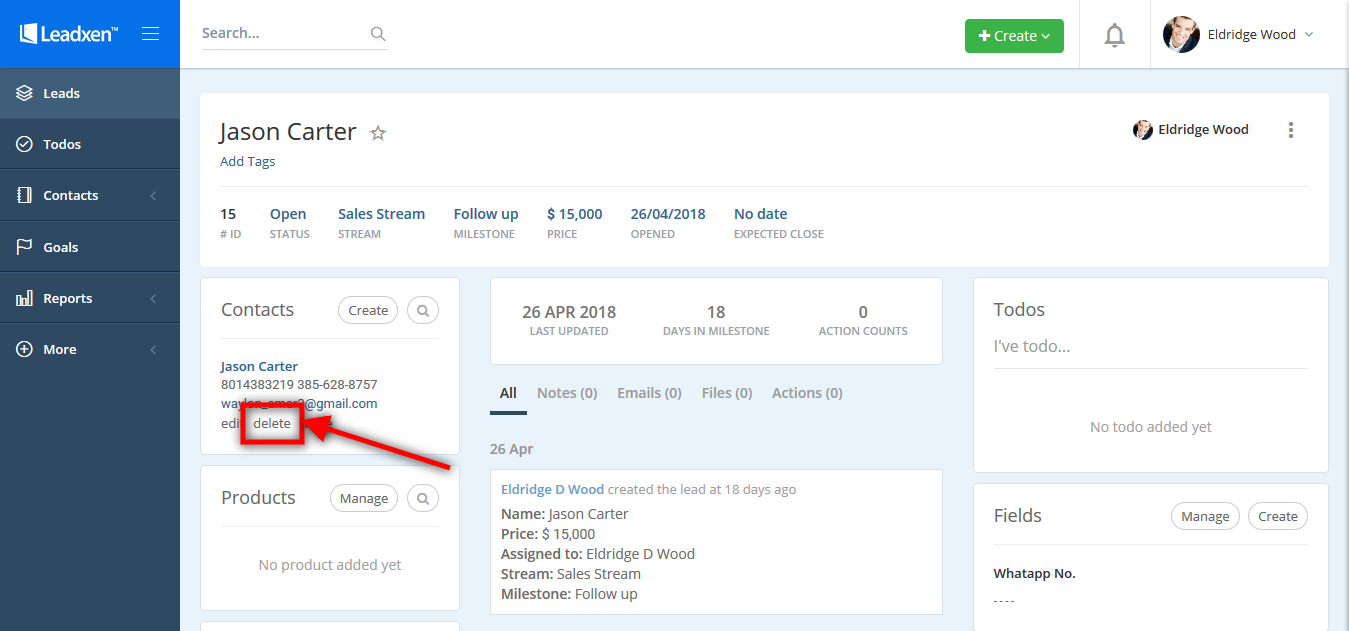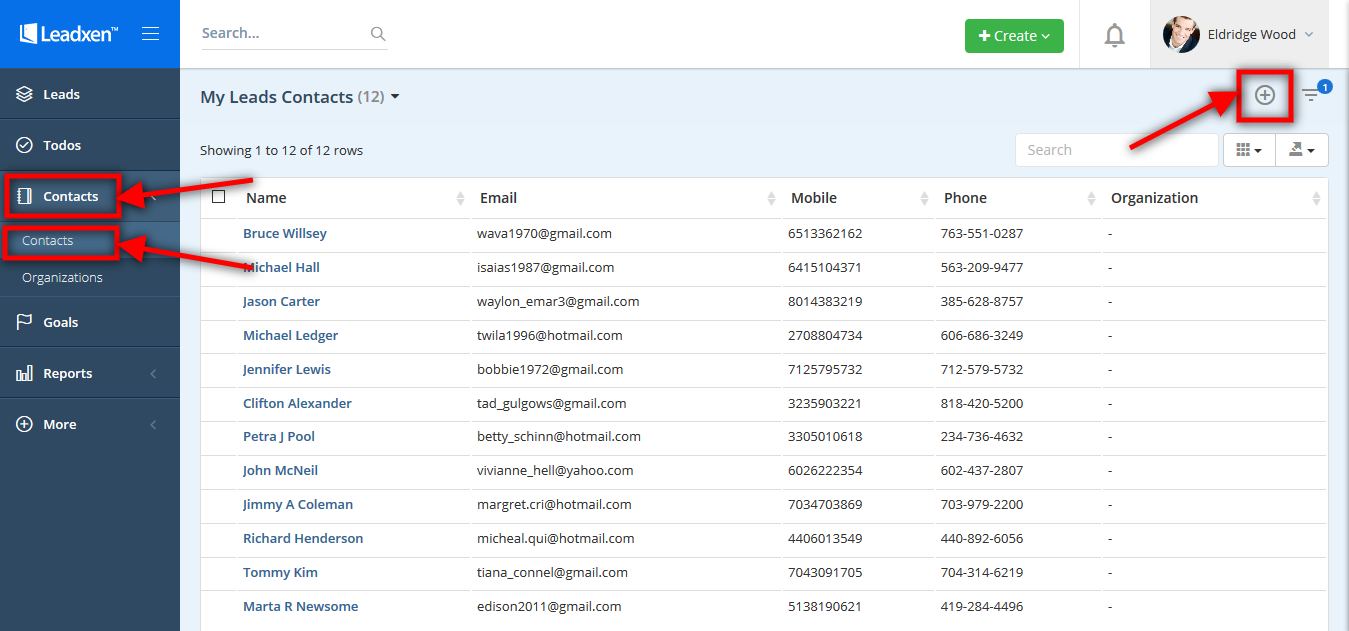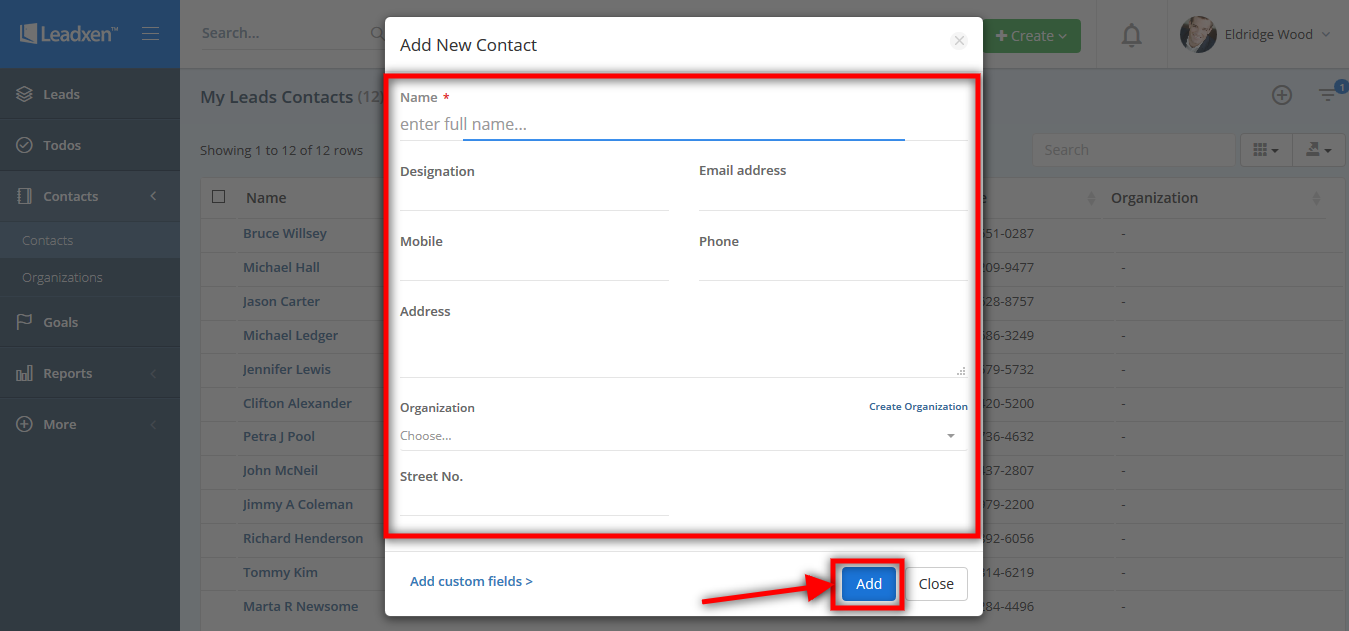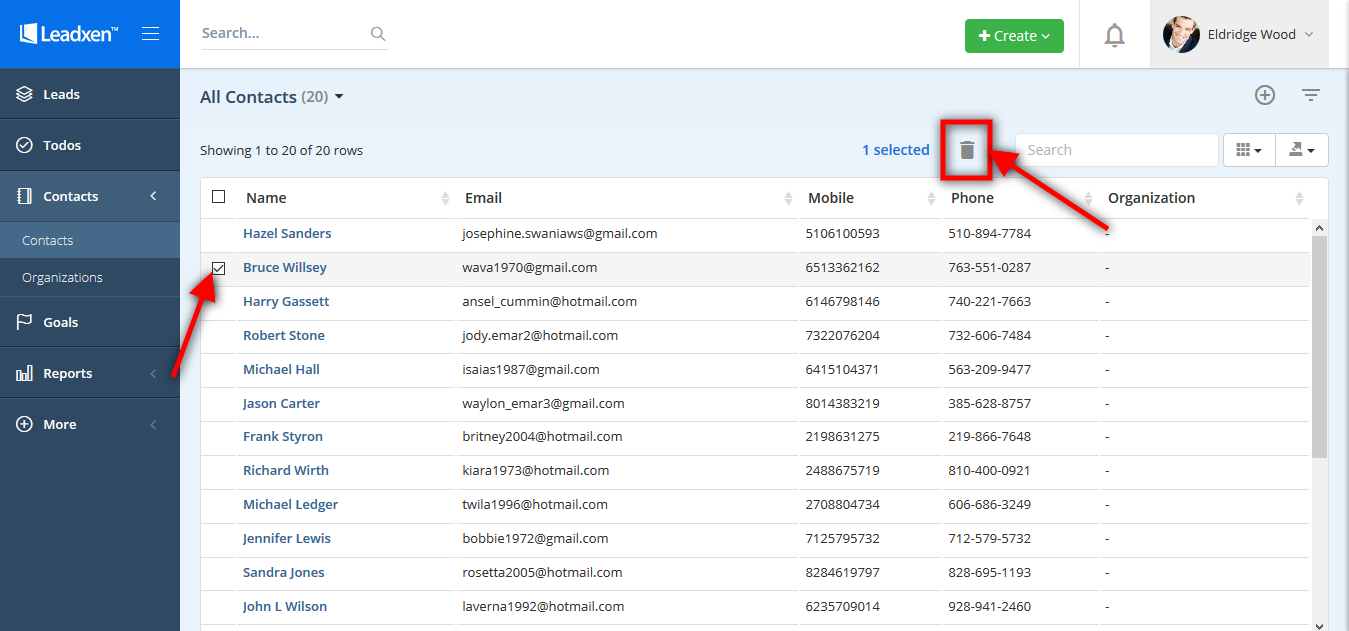Adding and removing contacts to a lead
Last Updated: May 19, 2018 at 2:22 pm
Adding and removing contacts to a lead
To work on the lead there is an essential part that helps you to work on lead i.e. contacts form. Contacts can be added to your lead to identify the essential people associated with that lead.
To add contacts to a lead click on the lead in the milestone.
Select the option Contacts from the lead details page and click on Create button for add new contact and click on Edit button for editing the contact.
Enter the information about that lead in the popup which shows you the options like name, designation, email, mobile and address. After filling the form click on the Add button. and If you will edit details then click on Save Change button after edit the information.
You can remove the contacts from a lead by lead details page. In left side click on Delete button for delete the contact.
Another method to create new contact click on Contacts section under the Contacts in the left side and then click on ![]() icon in the right side.
icon in the right side.
Open popup and fill the complete information for add contact, then click on Add button.
You can delete the contact from contact list. Click on checkbox of contact and then click on trashcan icon.