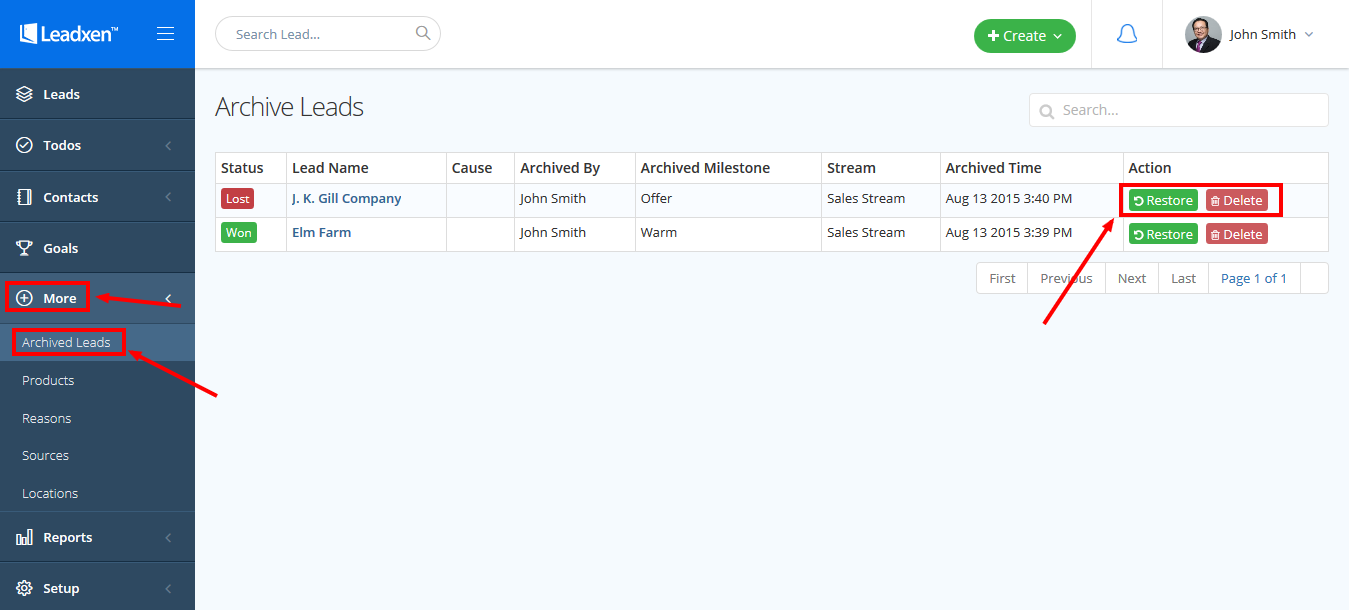Restoring and delete leads form archived leads
Posted: August 14, 2015 at 5:47 pm
There is an option to restore and delete the archived lead. The restored leads will move it back to the same place in the milestone from where it was moved to archived leads. If that milestone has been deleted, then it will move it back to the first milestone.
All the important information that you have saved with that lead will also save once it’s restored.
To restore an archived click on archived lead under more option from side bar menu.
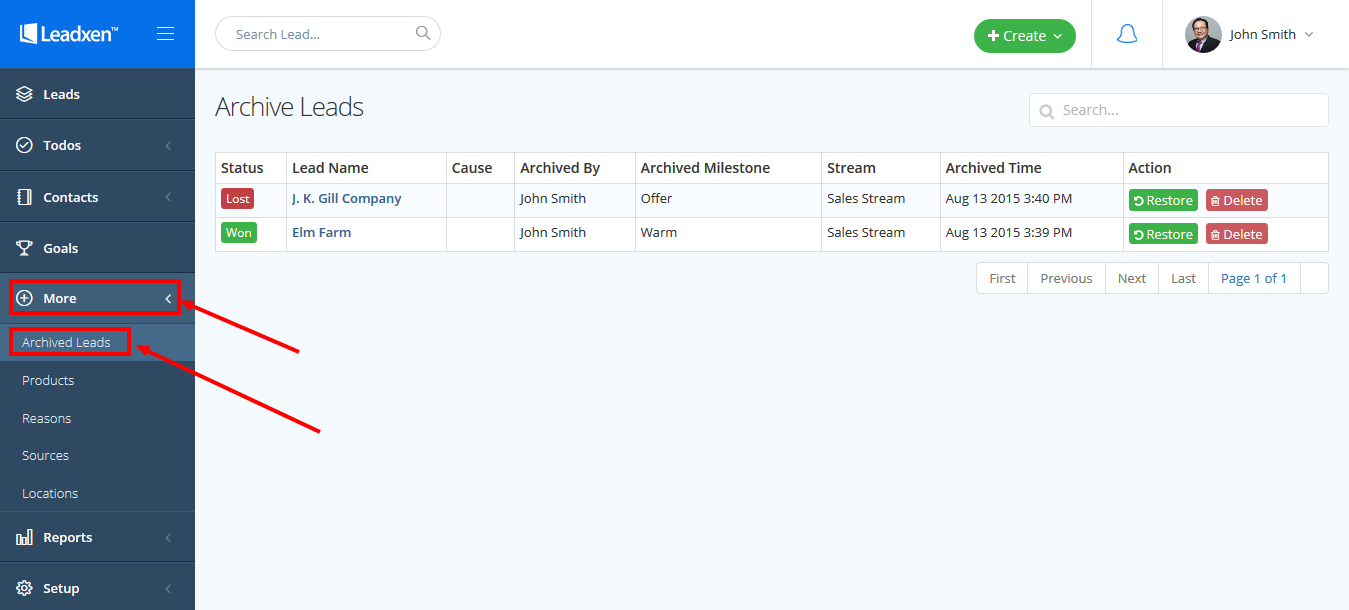
Click on the Restore Lead button that you want to restore. You can also delete the archived lead by clicking on the trash can button.